


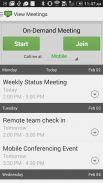













ReadyTalk Conferencing

ReadyTalk Conferencingの説明
No more PINs, passwords or access codes. Start your audio meetings and instantly join audio and web meetings from ANY phone - whether you’re at your desk, a conference room or on your mobile phone – with just one-touch.
Download the free ReadyTalk Conferencing app today:
• One-touch to start or join a scheduled ReadyTalk audio meeting from any phone.
• Join ReadyTalk web meetings from your calendar or On-Demand section.
• Auto-detects ReadyTalk meetings directly from your Android calendar.
• Start or Join buttons automatically dial-out to your saved locations.
• On-Demand lets you start or join an unscheduled ReadyTalk meeting.
• Multi-task without missing a beat with Meeting Alerts to provide one-click access.
HOW TO START A READYTALK AUDIO MEETING
• For Scheduled Meetings: Choose your location and then click the Start button on the meeting
• For On-Demand Meetings: Select On-Demand Meeting, Choose your location and then click Start
• When your phone rings, answer it and follow prompts to start the audio meeting
HOW TO JOIN A READYTALK MEETING
• Choose your location, click the Join button on the meeting OR click Join from On-Demand Meeting
• Choose meeting type – web & audio, web only, or audio only
• When your phone rings, answer it and follow prompts to join
• For the best experience, we recommend joining a Wi-Fi network for web and audio meetings.
REQUIREMENTS
Participating in a ReadyTalk meeting using ReadyTalk Conferencing for Android is free and requires an Android phone using operating system of 4.1 or greater. Hosting an audio meeting requires an active ReadyTalk account.
























